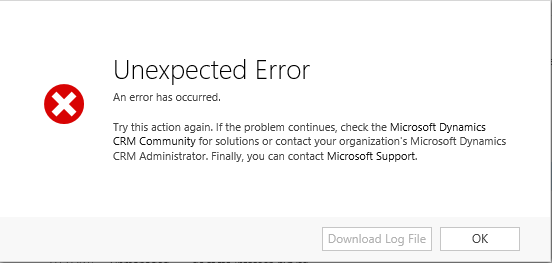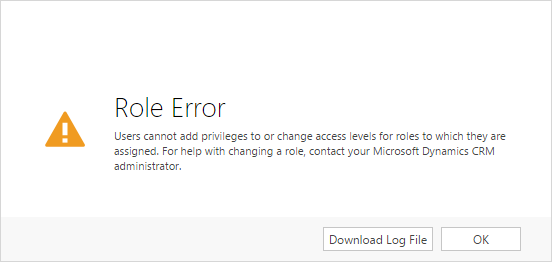The post The entity with a name = ‘new_xxx_new_yyy’ was not found in the MetadataCache. appeared first on CRM Kitchen.
]]>The entity with a name = ‘new_xxx_new_yyy’ was not found in the MetadataCache.
Unhandled Exception: System.ServiceModel.FaultException`1[[Microsoft.Xrm.Sdk.OrganizationServiceFault, Microsoft.Xrm.Sdk, Version=8.0.0.0, Culture=neutral, PublicKeyToken=31bf3856ad264e35]]: The entity with a name = ‘new_xxx_new_yyy’ was not found in the MetadataCache.Detail:
<OrganizationServiceFault xmlns:i=”http://www.w3.org/2001/XMLSchema-instance” xmlns=”http://schemas.microsoft.com/xrm/2011/Contracts”>
<ErrorCode>-2147217150</ErrorCode>
<ErrorDetails xmlns:d2p1=”http://schemas.datacontract.org/2004/07/System.Collections.Generic” />
<Message>The entity with a name = ‘new_xxx_new_yyy’ was not found in the MetadataCache.</Message>
<Timestamp>2016-10-25T14:45:38.4066037Z</Timestamp>
<InnerFault i:nil=”true” />
<TraceText i:nil=”true” />
</OrganizationServiceFault>
The post The entity with a name = ‘new_xxx_new_yyy’ was not found in the MetadataCache. appeared first on CRM Kitchen.
]]>The post CRM Errors : Login failed for user appeared first on CRM Kitchen.
]]>- You install Microsoft Dynamics CRM in a multiple-server environment. Then, you install Microsoft Dynamics CRM directly on a server that is running Microsoft SQL Server. However, some SQL Server permissions are not set.
- The Microsoft Dynamics CRM server is not added to the SQLAccessGroup group in the Active Directory directory service.
- Application Pool identity was set to the Built-in Account in the Advanced Settings of App pool, instead change it to one of the user account which has access to Database.
- Error in LoadDeploymentSettings [Cannot open database “MSCRM_CONFIG” requested by the login. The login failed.
- Error in LoadSiteWideSettings [Cannot open database “MSCRM_CONFIG” requested by the login. The login failed.
- The type initializer for ‘Microsoft.Crm.Monitoring.MonitoringSettings’ threw an exception. System.Data.SqlClient.SqlException: Cannot open database “MSCRM_CONFIG” requested by the login. The login failed.
Monitoring runtime failed: Machine: CRMKitchen:
Exception: SmokeTests failed with exception :
System.TypeInitializationException:
The type initializer for ‘Microsoft.Crm.Monitoring.MonitoringSettings’ threw an exception. —> System.Data.SqlClient.SqlException: Cannot open database “MSCRM_CONFIG” requested by the login. The login failed.
Login failed for user ‘CRMKitchen\CRMService’.
CrmTrace encountered an error. Additional Info:Error in LoadSiteWideSettings [Cannot open database “MSCRM_CONFIG” requested by the login. The login failed.
Login failed for user ‘CRMKitchen\CRMService’.], Stack Trace : at System.Environment.GetStackTrace(Exception e, Boolean needFileInfo)
at System.Environment.get_StackTrace()
at Microsoft.Crm.CrmTraceSettings.Load(String traceDirectory)
at Microsoft.Crm.CrmTrace.get_RefreshTrace()
at Microsoft.Crm.CrmTrace.Write(Guid orgId, TraceCategory traceCategory, TraceLevel traceLevel, Int32 skipFrames, String format, Object[] args)
at Microsoft.Crm.CrmTrace.TraceFormat(Guid orgId, TraceCategory traceCategory, TraceLevel traceLevel, String format, Object[] args)
at Microsoft.Crm.CrmTrace.Initialize()
at Microsoft.Crm.Asynchronous.AsyncService.StartServiceComponents(Object state)
at System.Threading.ExecutionContext.RunInternal(ExecutionContext executionContext, ContextCallback callback, Object state, Boolean preserveSyncCtx)
at System.Threading.ExecutionContext.Run(ExecutionContext executionContext, ContextCallback callback, Object state, Boolean preserveSyncCtx)
at System.Threading.QueueUserWorkItemCallback.System.Threading.IThreadPoolWorkItem.ExecuteWorkItem()
at System.Threading.ThreadPoolWorkQueue.Dispatch(), Inner Exception: , Data: System.Collections.ListDictionaryInternal (Reporting Process:CrmAsyncService, AppDomain:C:\PROGRA~1\MICROS~4\Server\bin\)
More info :
https://support.microsoft.com/en-us/kb/946286
http://mscrmtechie.blogspot.com.tr/2015/07/login-failed-for-user-domain-servername_23.html
The post CRM Errors : Login failed for user appeared first on CRM Kitchen.
]]>The post CRM Reporting Extensions Setup Error : The SQL Server Reporting Services account is a local user and is not supported appeared first on CRM Kitchen.
]]>The SQL Server Reporting Services account is a local user and is not supported
If you get an error when trying to install Microsoft Dynamics CRM Reporting Extensions (SetupSrsDataConnector). You have to change service account on Reporting Services Configuration Manager.
- Open the Reporting Services Configuration Manager
- Change the Service Account to Network Service.
- While changing account it will ask you “Backup Encryption Key”
- Type your pass and locate file.
- Then you can continue to setup Reporting Extensions.
More info :
https://msdn.microsoft.com/en-us/library/ms160340.aspx
https://mscrmonline.wordpress.com/2012/07/31/microsoft-crm-2011-and-sql-server-2012-support/
The post CRM Reporting Extensions Setup Error : The SQL Server Reporting Services account is a local user and is not supported appeared first on CRM Kitchen.
]]>The post CRM Setup Error : Object reference not set to an instance of an object appeared first on CRM Kitchen.
]]>Log path : C:\Users\crmadminuser\AppData\Roaming\Microsoft\MSCRM\Logs\crmserversetup.txt
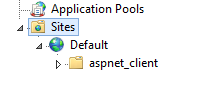
WebsiteBindingsValidator : Failure: Object reference not set to an instance of an object.
- Check web site on IIS
- Add new Web site for CRM
- Or select default web site from crm setup wizard.
The post CRM Setup Error : Object reference not set to an instance of an object appeared first on CRM Kitchen.
]]>The post How to Restart or Shut Down a Remote Computer via Command Line ? appeared first on CRM Kitchen.
]]>I found it from stackoverflow and I want to put here. The following functions can help us.
- shutdown -r — restarts
- shutdown -s — shutsdown
- shutdown -l — logoff
- shutdown -t xx — where xx is number of seconds to wait till shutdown/restart/logoff
- shutdown -i — gives you a dialog box to fill in what function you want to use
- shutdown -a — aborts the previous shutdown command
- shutdown -h — hibernate.
Additional options:
- -f — force the selected action
For immideatly restart :
- shutdown -t 0 -r -f
Dont forget ! You must have appropriate privileges to shut down the remote machine.
More info :
http://stackoverflow.com/questions/162304/how-do-i-shutdown-restart-logoff-windows-via-a-bat-file
https://technet.microsoft.com/en-us/library/cc770416(v=ws.11).aspx
The post How to Restart or Shut Down a Remote Computer via Command Line ? appeared first on CRM Kitchen.
]]>The post The issuer of the security token was not recognized by the IssuerNameRegistry. To accept security tokens from this issuer, configure the IssuerNameRegistry to return a valid name for this issuer appeared first on CRM Kitchen.
]]>The issuer of the security token was not recognized by the IssuerNameRegistry. To accept security tokens from this issuer, configure the IssuerNameRegistry to return a valid name for this issuer
- Open Deployment Manager on CRM Server
- Configure Claims Based Authentication from wizard
- Click start menu, select run and type iisreset to complete.
- Then go to Services on ADFS Server and restart ADFS Service.
Reference : https://support.microsoft.com/en-us/kb/2686840
http://www.dynamicscrmpros.com/microsoft-dynamics-crm-error-the-issuer-of-the-security-token-was-not-recognized-by-the-issuernameregistry-solved/
The post The issuer of the security token was not recognized by the IssuerNameRegistry. To accept security tokens from this issuer, configure the IssuerNameRegistry to return a valid name for this issuer appeared first on CRM Kitchen.
]]>The post Querying Order By Link Entity with Fetch XML appeared first on CRM Kitchen.
]]><fetch version="1.0" output-format="xml-platform" mapping="logical" distinct="true">
<entity name="contact">
<attribute name="fullname" />
<attribute name="telephone1" />
<attribute name="contactid" />
<link-entity name="contactquotes" from="contactid" to="contactid" visible="false" intersect="true">
<link-entity name="quote" from="quoteid" to="quoteid" alias="aa">
<order attribute="createdon" descending="false" />
</link-entity>
</link-entity>
</entity>
</fetch>
The post Querying Order By Link Entity with Fetch XML appeared first on CRM Kitchen.
]]>The post Microsoft Dynamics 365 Resources for CRM Developers appeared first on CRM Kitchen.
]]>
The post Microsoft Dynamics 365 Resources for CRM Developers appeared first on CRM Kitchen.
]]>The post Invalid privilege depth – Cannot Update Security Role Privilege appeared first on CRM Kitchen.
]]>Invalid privilege depth
If you get this error while updating security role, you can try to fix the following steps :
- Navigate to Settings > Security > Security Roles.
- Open the Security role and navigate to Core Records.
- Assign the Organization level privileges to Data Performance Dashboard entity.
- Save and close the record.
Reference : https://community.dynamics.com/crm/f/117/t/207450
The post Invalid privilege depth – Cannot Update Security Role Privilege appeared first on CRM Kitchen.
]]>The post Event : Microsoft Dynamics 365 Readiness Blitz 5-6 October 2016 appeared first on CRM Kitchen.
]]>Microsoft Dynamics 365 takes a new approach to business applications. Our current CRM and ERP cloud solutions will be unified into one cloud service with new purpose-built apps to help manage specific business functions, including: Sales, Field Service, Customer Service, Project Service Automation, Marketing, and Operations. Each app will provide a modern experience and actionable insights delivered from natively embedded Power BI, IoT, and Cortana Intelligence experiences.
Please join us on October 5th or 6th for the Microsoft Dynamics 365 Readiness Blitz. Blitz has both a Technical and a Sales Track running simultaneously and each track is offered twice to give you the opportunity to join. You can preview the agenda on the registration site.
During each event you will have access to subject matter experts from across Microsoft in the areas of product marketing, R&D, support, the partner team, MVPs, and more! Don’t miss the opportunity to get your questions answered.
- Microsoft Dynamics 365 SALES Blitz for Field and Partner
- Microsoft Dynamics 365 TECHNICAL Blitz for Field and Partner
REGISTER HERE
The post Event : Microsoft Dynamics 365 Readiness Blitz 5-6 October 2016 appeared first on CRM Kitchen.
]]>