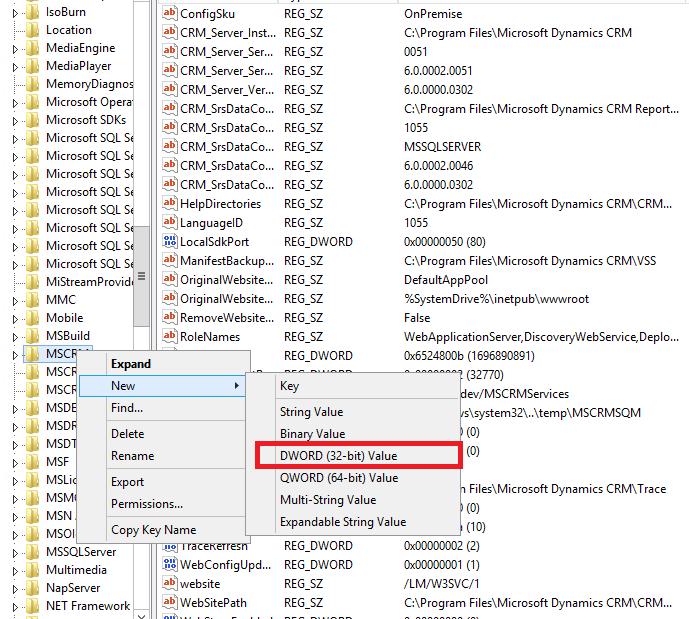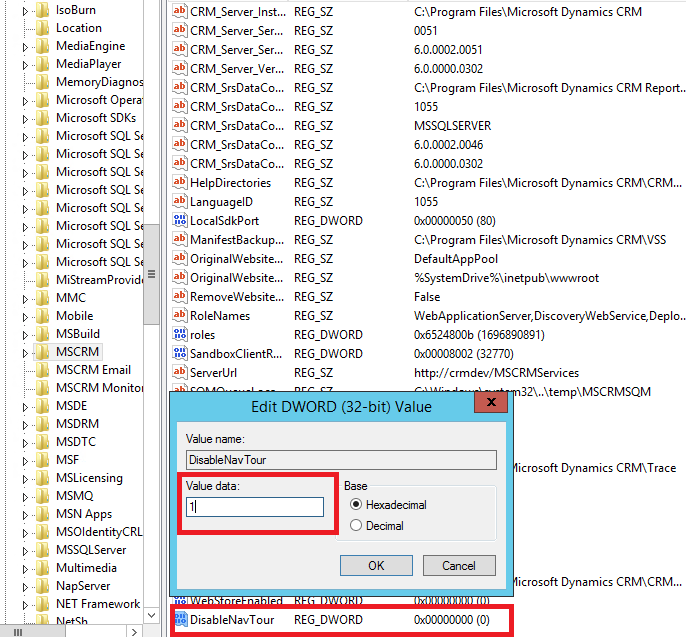The post Dynamics CRM Error : Importing Solution – Fields that are not valid were specified for the entity appeared first on CRM Kitchen.
]]>Fields that are not valid were specified for the entity
When you try to import a solution to another environment if you get an error like this. That error is about field of incompatibility so you must find that incompatibility and delete that field from it there where you want to import
For example :
- You have a nvarchar field in development environment and have an integer field as same fieldname in test environment.
- new_age (string) VS new_age (integer).
The post Dynamics CRM Error : Importing Solution – Fields that are not valid were specified for the entity appeared first on CRM Kitchen.
]]>The post CRM Tips : Where is the Advanced Find for CRM 2015 ? appeared first on CRM Kitchen.
]]>
With CRM 2015 the Advanced Find button is now available from all pages in its new home in the navigation bar at the top of every page.
Details : http://cargas.com/blog/microsoft-crm-2015-universal-search-advanced-find-improvements/
The post CRM Tips : Where is the Advanced Find for CRM 2015 ? appeared first on CRM Kitchen.
]]>The post CRM Tips : How to Remove the CRM 2013 Welcome Screen Lady ? appeared first on CRM Kitchen.
]]>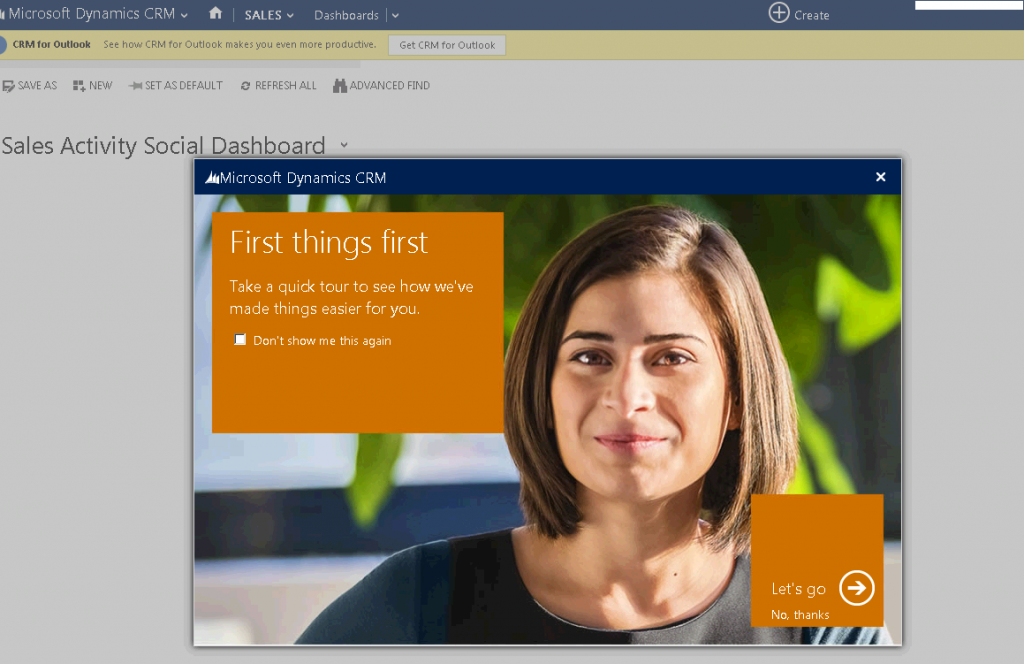
- Open the MSCRM registry key: HKEY_LOCAL_MACHINE\SOFTWARE\Microsoft\MSCRM on CRM Server.
- Right click to MSCRM and select New
- Add a DWORD 32 bit value with a value of 1: DisableNavTour
Right click to MSCRM and select New
Add a DWORD 32 bit value with a value of 1: DisableNavTour
Thats all and goodbye Welcome Screen Lady 
The post CRM Tips : How to Remove the CRM 2013 Welcome Screen Lady ? appeared first on CRM Kitchen.
]]>