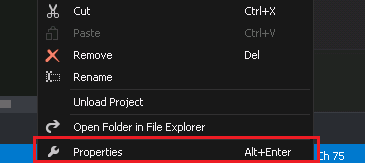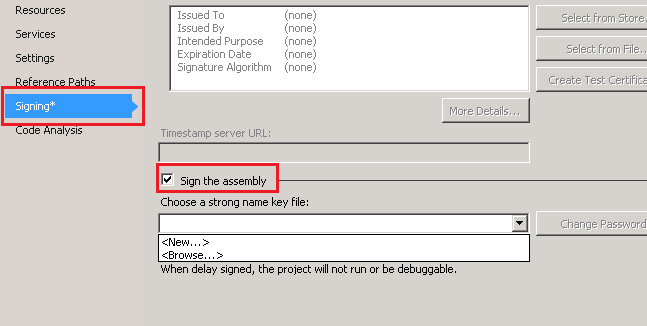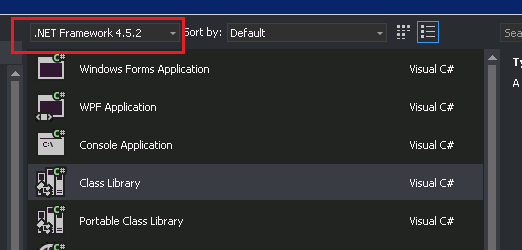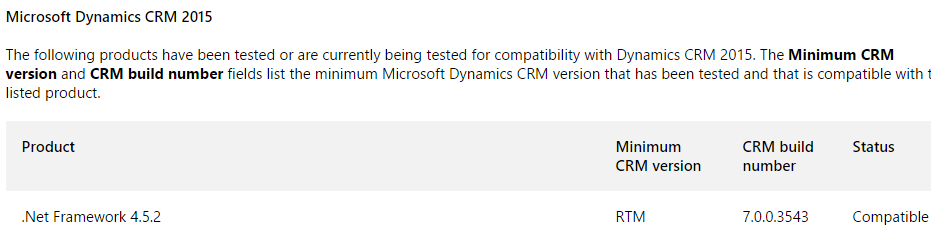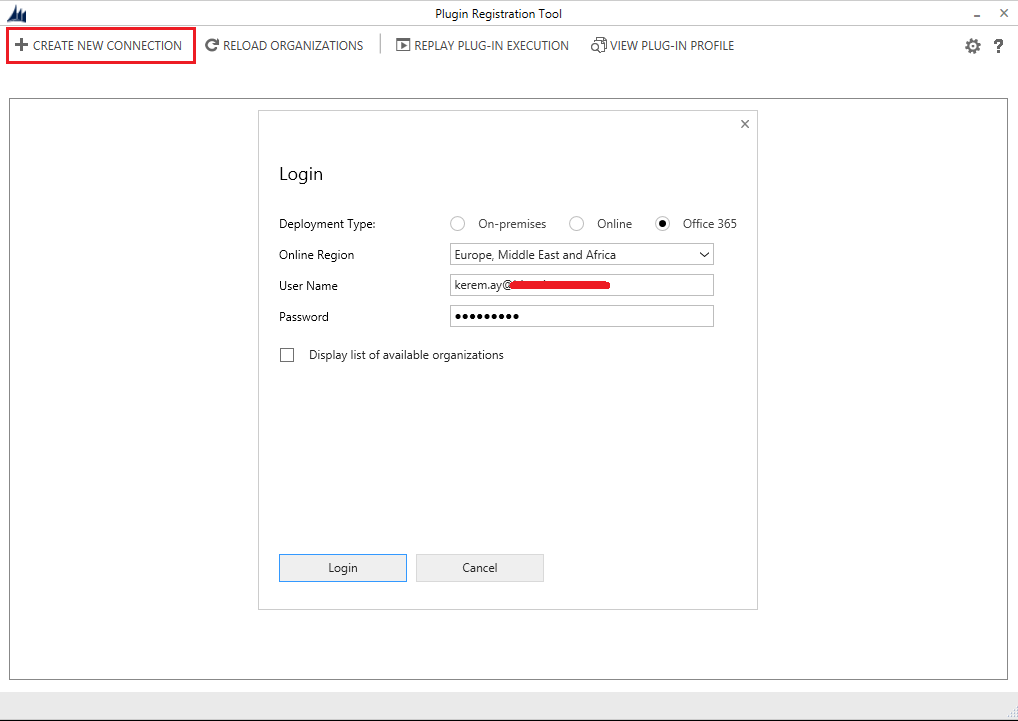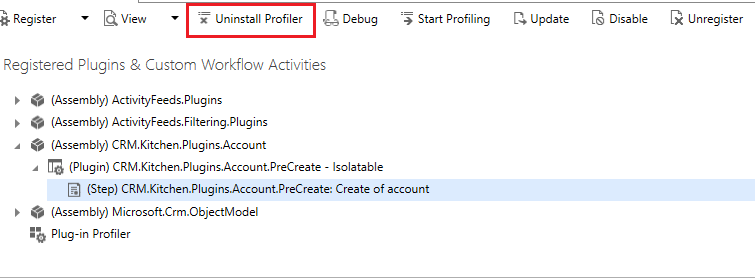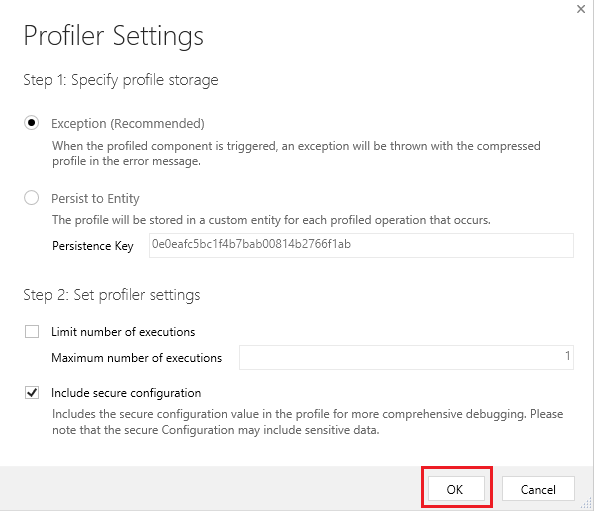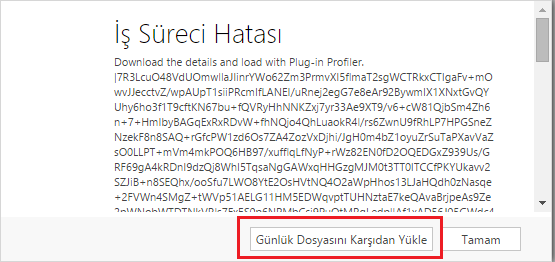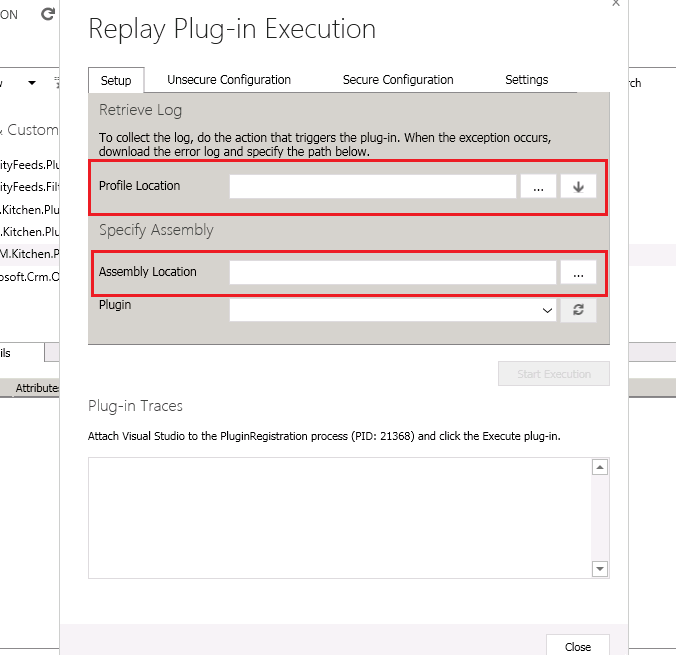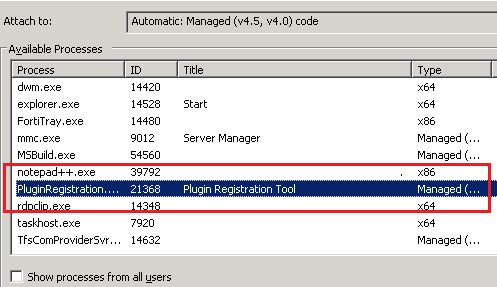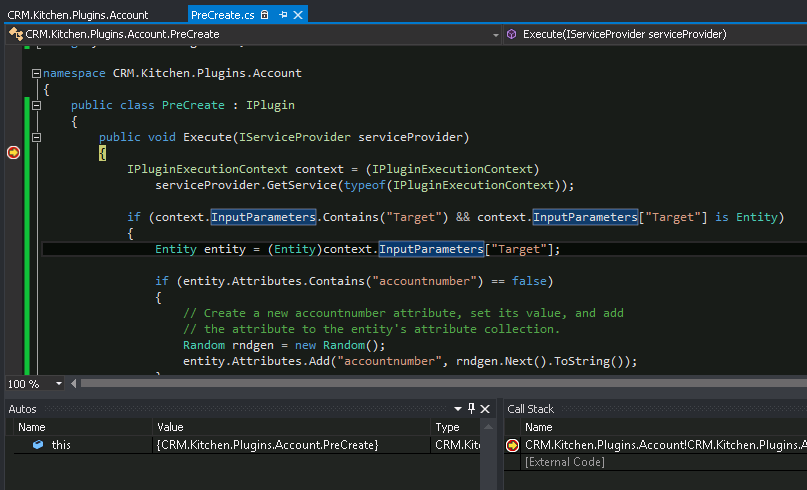The post How to fix Assembly does not have a strong name for CRM ? appeared first on CRM Kitchen.
]]>Referenced assembly XXX does not have a strong name.
These errors are taken in the following steps :
- Deployment with CRM Package
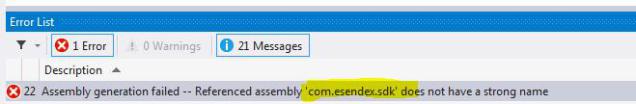
- Register the Plugin with Plugin Registration Tool
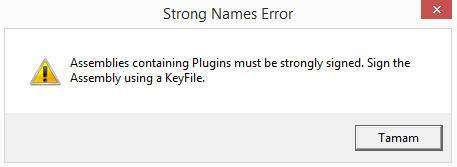
How to Sign an Assembly in Visual Studio ?
- With the project node selected in Solution Explorer, from the Projectmenu, click Properties(or right-click the project node in Solution Explorer, and click Properties)
- In the Project Designer, click the Signing tab
- Select the Sign the assembly check box
- Specify a new key file. In the Choose a strong name key file drop-down list, select New… Note that new key files are always created in the .pfx format.The Create Strong Name Dialog appears.
- In the Create Strong Name Key dialog box, enter a name and password for the new key file, and then click OK
More info : https://msdn.microsoft.com/en-us/library/ms247123(v=vs.90).aspx
Why Strong Name is required for CRM Projects ?
We recommend you that read in a very detail post on Hosk’s Dynamic CRM Blog
The post How to fix Assembly does not have a strong name for CRM ? appeared first on CRM Kitchen.
]]>The post CRM 2015 .NET Framework 4.5.2 Version appeared first on CRM Kitchen.
]]>The type or namespace name ‘Xrm’ does not exist in the namespace ‘Microsoft’ (are you missing an assembly reference?)
You have to change .NET Framework version in your projects, if you use CRM 2015
If you say “.NET Framework 4.5.2 not showing in Visual Studio” or “How to select .NET 4.5.2 as a target framework in Visual Studio ? “, follow the links below.
You can find some helpful links about that :
Compatibility with Microsoft Dynamics CRM 2015
https://support.microsoft.com/en-us/kb/3018360
Microsoft.Xrm.Sdk version : 7.0.0.0
Download .NET Framework 4.5.2 Developer Pack
https://www.microsoft.com/en-us/download/details.aspx?id=42637
This pack contains the following components :
- .NET Framework 4.5.2
- .NET Framework 4.5.2 Multi-Targeting Pack: Contains the reference assemblies needed to build apps that target the .NET Framework 4.5.2
- .NET Framework 4.5.2 Language Packs
- .NET Framework 4.5.2 Multi-Targeting Pack Language Packs: Contains the IntelliSense files to display help while building apps that target the .NET Framework 4.5.2 through Visual Studio and third party IDEs.
Visual Studio and .NET Framework
https://msdn.microsoft.com/en-us/library/dn481609.aspx
Moving to the .NET Framework 4.5.2
http://blogs.msdn.com/b/dotnet/archive/2014/08/07/moving-to-the-net-framework-4-5-2.aspx
The post CRM 2015 .NET Framework 4.5.2 Version appeared first on CRM Kitchen.
]]>The post CRM Online 2015 Debugging appeared first on CRM Kitchen.
]]>We use Plugin Registration Tool for deployment and debugging because there is no CRM Developer Toolkit for CRM 2015. If you dont find this tool you can download latest CRM 2015 SDK. Follow the steps to debug plugins registered for online version.
Connect to Microsoft Dynamics CRM Online 2015 Server
Install Profiler in the Plugin Registration Tool
Select a Plugin step and click Start Profiling
Perform the operation which trigger the plugin in CRM
Here creation of Account which trigger the plugin.
Click Download Log File and Save this file
The Plugin throws an exception and Business Process Dialog is displayed, click Download Log File and save this file.
Click Debug in the Plugin Registration Tool
Now debug dialog will open and select the file you downloaded ErrorDetails.txt for Profile Location. Then select the Plugin assembly dll where dll and pdb files available to debug.
Attach the PluginRegistration.exe process in Visual Studio
Open the plugin solution in Visual Studio and then place the break point to debug, attach the debugger to PluginRegistration.exe process.
Click Start Execution in the Plugin Registration Tool’s Dialog
Now Debugger will start debugging from the break point in the Visual Studio.
Also I recommend you to read these posts and video :
I reviewed the article by Guru Prasad which was really helpful in getting this article together.
The post CRM Online 2015 Debugging appeared first on CRM Kitchen.
]]>