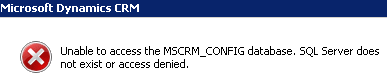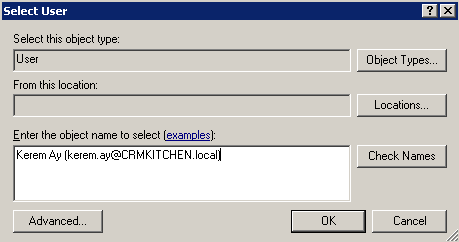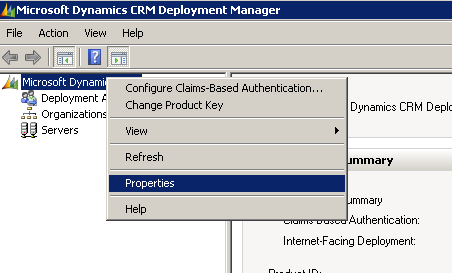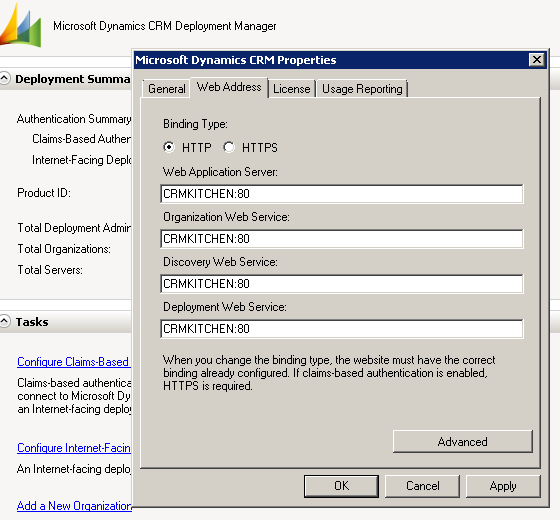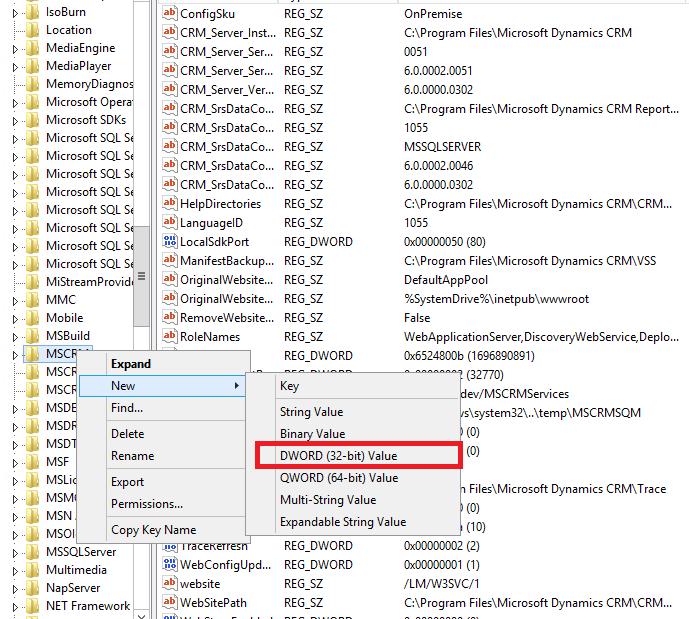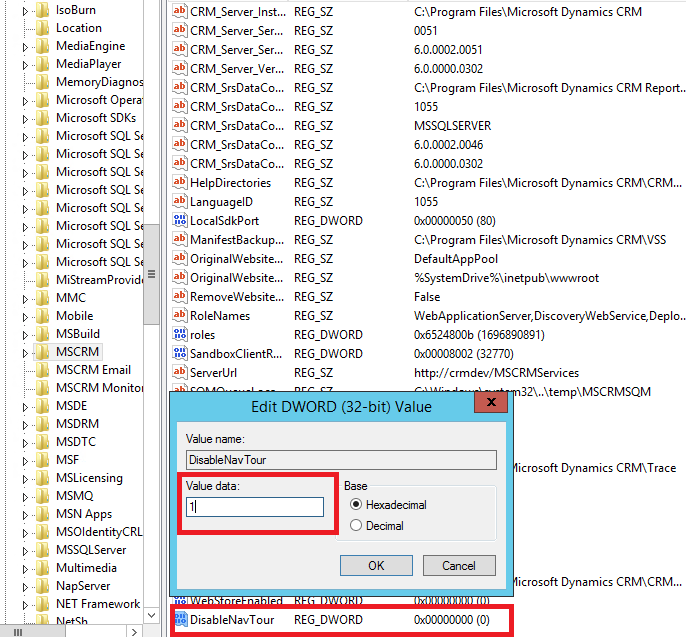The post Dynamics CRM Error : Importing Solution – Fields that are not valid were specified for the entity appeared first on CRM Kitchen.
]]>Fields that are not valid were specified for the entity
When you try to import a solution to another environment if you get an error like this. That error is about field of incompatibility so you must find that incompatibility and delete that field from it there where you want to import
For example :
- You have a nvarchar field in development environment and have an integer field as same fieldname in test environment.
- new_age (string) VS new_age (integer).
The post Dynamics CRM Error : Importing Solution – Fields that are not valid were specified for the entity appeared first on CRM Kitchen.
]]>The post ExecuteMultipleRequest For Bulk Operation appeared first on CRM Kitchen.
]]>- For Online CRM, maximum Batch Size is
1000. So, for Online CRM, maximum1000requests can be executed at a time. - For On Premise, Batch Size can be increased.
// Create an ExecuteMultipleRequest object.
requestWithResults = new ExecuteMultipleRequest()
{
// Assign settings that define execution behavior: continue on error, return responses.
Settings = new ExecuteMultipleSettings()
{
ContinueOnError = false,
ReturnResponses = true
},
// Create an empty organization request collection.
Requests = new OrganizationRequestCollection()
};
// Create several (local, in memory) entities in a collection.
EntityCollection input = GetCollectionOfEntitiesToCreate();
// Add a CreateRequest for each entity to the request collection.
foreach (var entity in input.Entities)
{
CreateRequest createRequest = new CreateRequest { Target = entity };
requestWithResults.Requests.Add(createRequest);
}
// Execute all the requests in the request collection using a single web method call.
ExecuteMultipleResponse responseWithResults =
(ExecuteMultipleResponse)_serviceProxy.Execute(requestWithResults);
// Display the results returned in the responses.
foreach (var responseItem in responseWithResults.Responses)
{
// A valid response.
if (responseItem.Response != null)
DisplayResponse(requestWithResults.Requests[responseItem.RequestIndex], responseItem.Response);
// An error has occurred.
else if (responseItem.Fault != null)
DisplayFault(requestWithResults.Requests[responseItem.RequestIndex],
responseItem.RequestIndex, responseItem.Fault);
}
Here is another example of changing the State and Status of records by ExecuteMultipleRequest.
for (int i = 0; i < records.Entities.Count; i++)
{
SetStateRequest setStateReq = new SetStateRequest();
setStateReq.EntityMoniker = new EntityReference();
setStateReq.EntityMoniker.Id = records.Entities[i].Id;
setStateReq.EntityMoniker.LogicalName = records.Entities[i].LogicalName;
setStateReq.State = new OptionSetValue(0);
setStateReq.Status = new OptionSetValue(1);
req.Requests.Add(setStateReq);
}
var res = service.Execute(req) as ExecuteMultipleResponse;
More info : https://msdn.microsoft.com/en-us/library/jj863631.aspx
The post ExecuteMultipleRequest For Bulk Operation appeared first on CRM Kitchen.
]]>The post CRM Deploy Error : Assembly must be registered in isolation appeared first on CRM Kitchen.
]]>Open the Deployment Manager
First of all you must be a Dynamics CRM deployment admin to access the Dynamics CRM Deployment Manager and change the Dynamics CRM URLs. If you dont have access to privileges, you can tell your administrator.
Open the User Panel from Deployment Adminstrators
Right click the deployment adminstrators then click the New Deployment Adminstrator.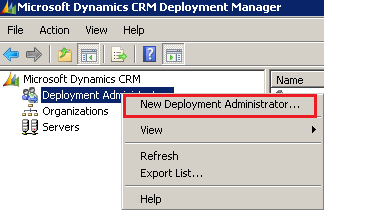
Add a New Deployment Administrator
You can add the user who you want from Active Directory.
Register and Deploy Plugins
https://msdn.microsoft.com/en-us/library/gg309620.aspx
The post CRM Deploy Error : Assembly must be registered in isolation appeared first on CRM Kitchen.
]]>The post CRM 2013 Tips : How to fix Access Denied Error ? appeared first on CRM Kitchen.
]]>Open the Deployment Manager
First of all you must be a Dynamics CRM deployment admin to access the Dynamics CRM Deployment Manager and change the Dynamics CRM URLs. If you dont have access to privileges, you can tell your administrator.
Open the Properties
Change Web Addresses
You have to change all 4 CRM URLs to the full FQN CRM URL (Full Qualify Domain Name).
More info : http://www.dynamicscrmpros.com/microsoft-dynamics-crm-2011-access-denied-error-resolved/
The post CRM 2013 Tips : How to fix Access Denied Error ? appeared first on CRM Kitchen.
]]>The post Dynamics CRM 2013 Developer Toolkit for Visual Studio 2013 appeared first on CRM Kitchen.
]]>Normally there is no CRM Developer Toolkit installation file for Visual Studio 2013. But you can install it with some customization.
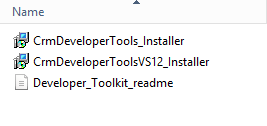
- Firstly Download the installation files.
- Open Visual Studio folder and Run Microsoft.CrmDeveloperTools.vsix file
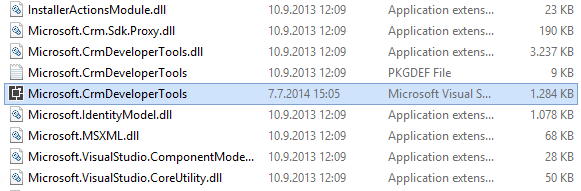
- Run the crmSDKFix.reg file
- Copy contents of the CRM MSBuild folder to “C:\Program Files\MSBuild\Microsoft\CRM” or “C:\Program Files (x86)\MSBuild\Microsoft\CRM”
- If there is no CRM folder in MSBuild folder, you can create this CRM folder.
- Now open Visual Studio and you can create CRM Toolkit Project.
The post Dynamics CRM 2013 Developer Toolkit for Visual Studio 2013 appeared first on CRM Kitchen.
]]>The post (Resolved) CRM Explorer not showing up on Visual Studio appeared first on CRM Kitchen.
]]>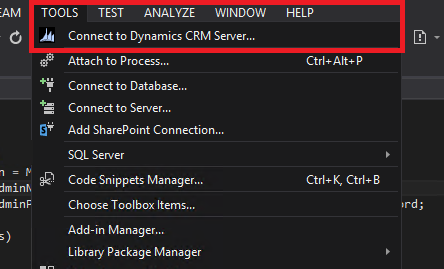
If you cannot find CRM Explorer in the Tools menu, you can fix the issue like that.
- Close the Visual Studio Project
- Open the Project’s Solution file (.sln) in a text edior
- Find the Global section and insert the following code at the beginning of the section.
GlobalSection(CRMSolutionProperties) = preSolution
SolutionIsBoundToCRM = True
EndGlobalSection
- Save the file and open your project again.
- Now you can find the CRM Explorer in the Tools Menu or Connect to Dynamics CRM Server dialog will show up automatically.
The post (Resolved) CRM Explorer not showing up on Visual Studio appeared first on CRM Kitchen.
]]>The post CRM Tips : Where is the Advanced Find for CRM 2015 ? appeared first on CRM Kitchen.
]]>
With CRM 2015 the Advanced Find button is now available from all pages in its new home in the navigation bar at the top of every page.
Details : http://cargas.com/blog/microsoft-crm-2015-universal-search-advanced-find-improvements/
The post CRM Tips : Where is the Advanced Find for CRM 2015 ? appeared first on CRM Kitchen.
]]>The post CRM Tips : Convert Text to Uppercase on Key Down event for CRM 2013 and 2015 appeared first on CRM Kitchen.
]]>var field = document.getElementById("fieldname");
field.onkeydown = function(e){
var charCode = (e.which) ? e.which : e.keyCode;
if ((charCode <= 93 && charCode >= 65) ||
(charCode <= 122 && charCode >= 97)) {
var curVal = $('#fieldname_i').val();
var val = e.char.toUpperCase();
$('#fieldname_i').val(curVal+val);
return false;
}
};
If you are using different language for CRM. You can customize special character’s char code to if statement. For example :
//Turkish characters : ö,Ö,ğ,Ğ,ü,Ü,ı,İ,ş,Ş,ç,Ç //Turkish characters char code :199,214,220,231,246,250,286,287,304,305,350,351
The post CRM Tips : Convert Text to Uppercase on Key Down event for CRM 2013 and 2015 appeared first on CRM Kitchen.
]]>The post CRM Tips : How to Remove the CRM 2013 Welcome Screen Lady ? appeared first on CRM Kitchen.
]]>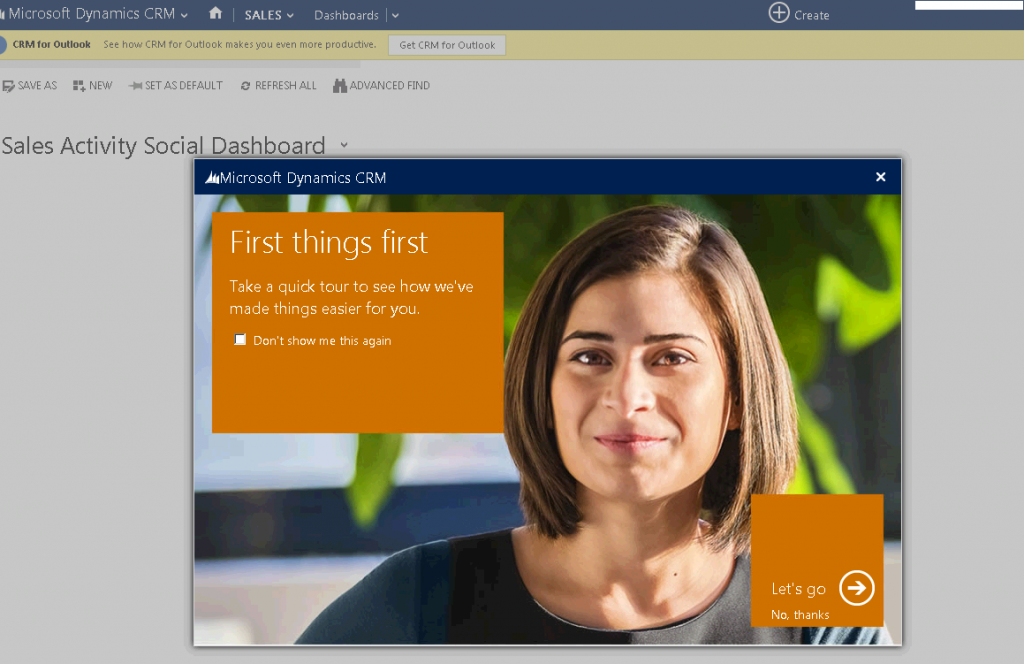
- Open the MSCRM registry key: HKEY_LOCAL_MACHINE\SOFTWARE\Microsoft\MSCRM on CRM Server.
- Right click to MSCRM and select New
- Add a DWORD 32 bit value with a value of 1: DisableNavTour
Right click to MSCRM and select New
Add a DWORD 32 bit value with a value of 1: DisableNavTour
Thats all and goodbye Welcome Screen Lady 
The post CRM Tips : How to Remove the CRM 2013 Welcome Screen Lady ? appeared first on CRM Kitchen.
]]>