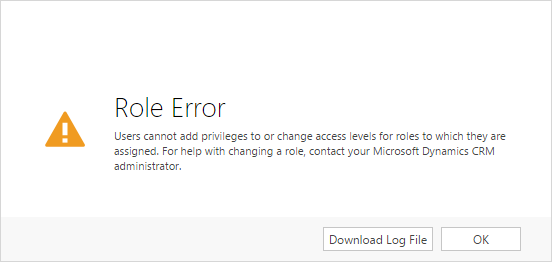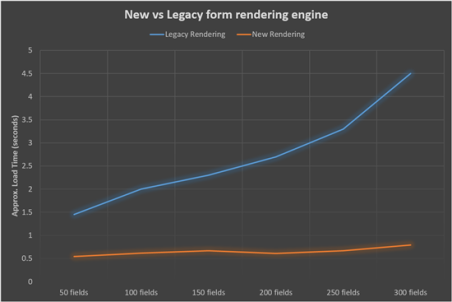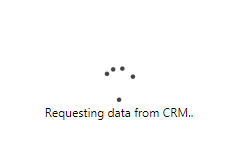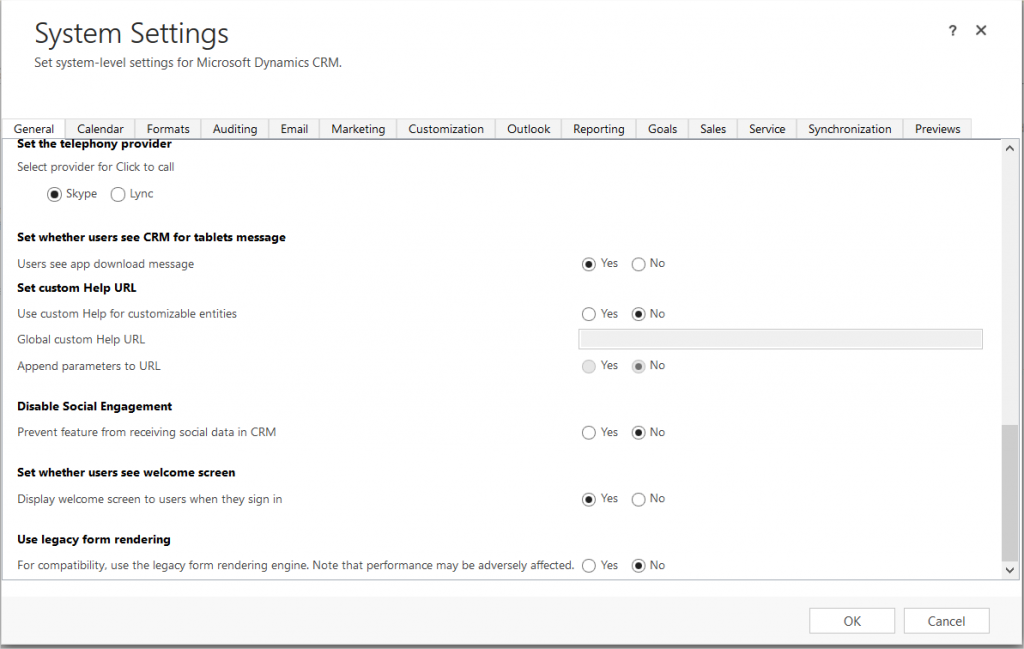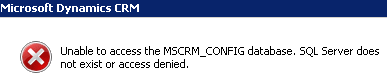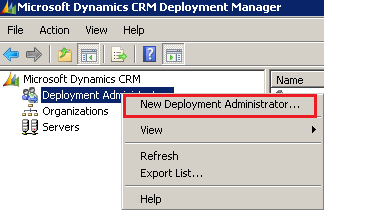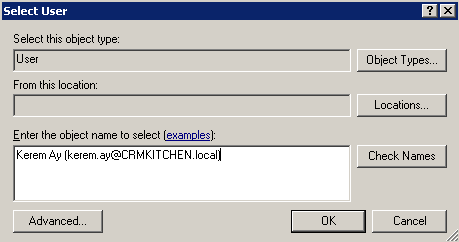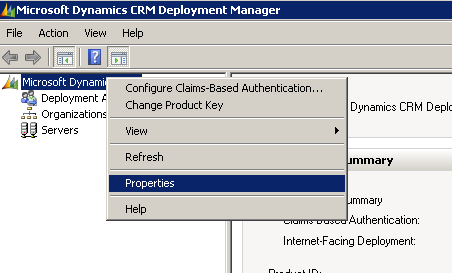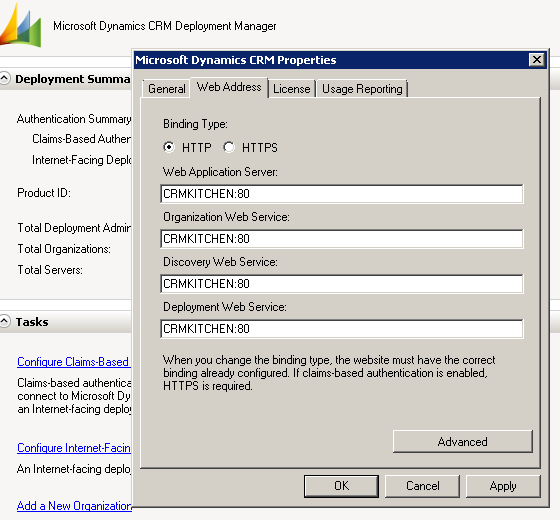When you trying to deploy plugins, if you get an Assembly must be registered in isolation error. You are not a Deployment administrator on CRM Organization. After the deployment administrator must add you as deployment administrator, you can deploy / register a plugin.
Open the Deployment Manager
First of all you must be a Dynamics CRM deployment admin to access the Dynamics CRM Deployment Manager and change the Dynamics CRM URLs. If you dont have access to privileges, you can tell your administrator.
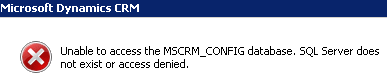
Open the User Panel from Deployment Adminstrators
Right click the deployment adminstrators then click the New Deployment Adminstrator.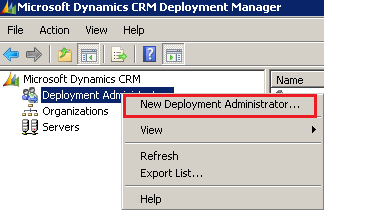
Add a New Deployment Administrator
You can add the user who you want from Active Directory.
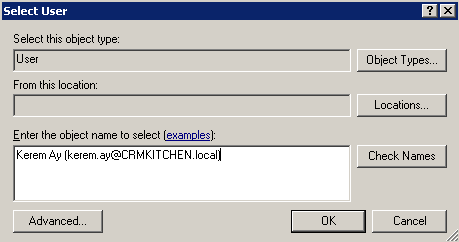
Register and Deploy Plugins
https://msdn.microsoft.com/en-us/library/gg309620.aspx
Read More