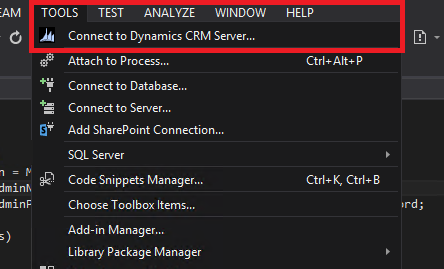
If you cannot find CRM Explorer in the Tools menu, you can fix the issue like that.
- Close the Visual Studio Project
- Open the Project’s Solution file (.sln) in a text edior
- Find the Global section and insert the following code at the beginning of the section.
|
1 2 3 |
GlobalSection(CRMSolutionProperties) = preSolution SolutionIsBoundToCRM = True EndGlobalSection |
- Save the file and open your project again.
- Now you can find the CRM Explorer in the Tools Menu or Connect to Dynamics CRM Server dialog will show up automatically.