- Open the MSCRM registry key: HKEY_LOCAL_MACHINE\SOFTWARE\Microsoft\MSCRM on CRM Server.
- Right click to MSCRM and select New
- Add a DWORD 32 bit value with a value of 1: DisableNavTour
Right click to MSCRM and select New
Add a DWORD 32 bit value with a value of 1: DisableNavTour
Thats all and goodbye Welcome Screen Lady 🙂
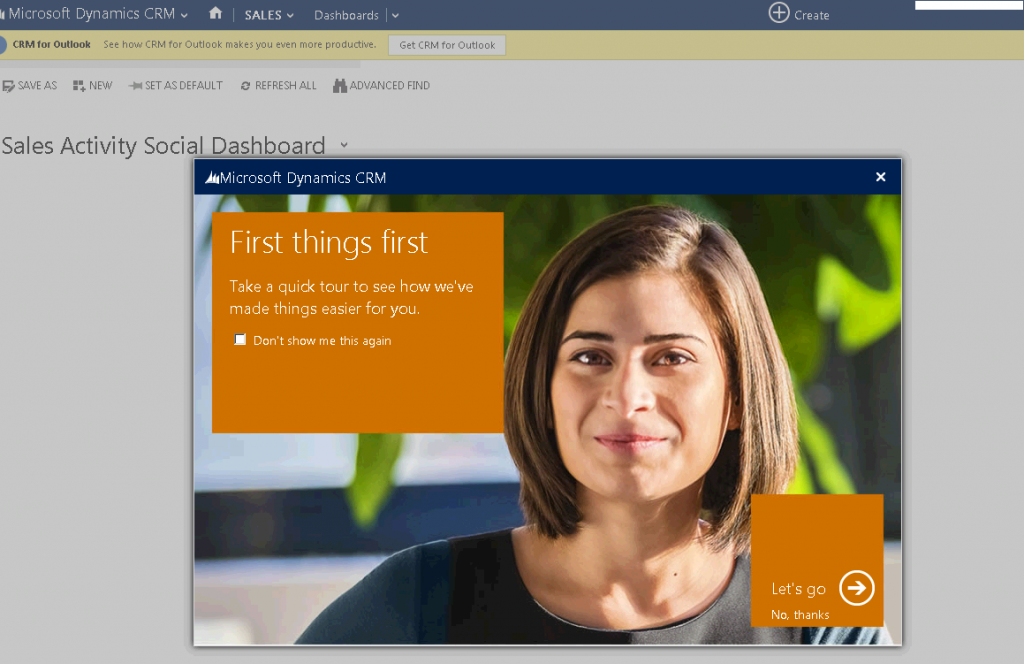
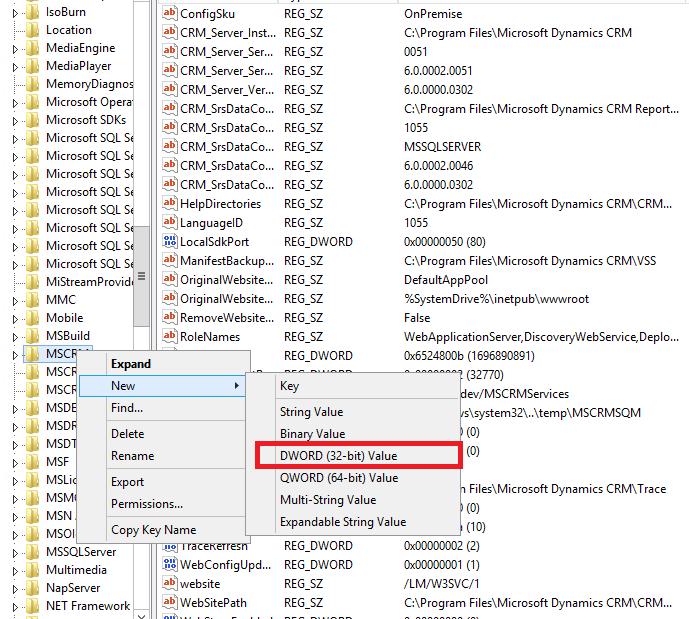
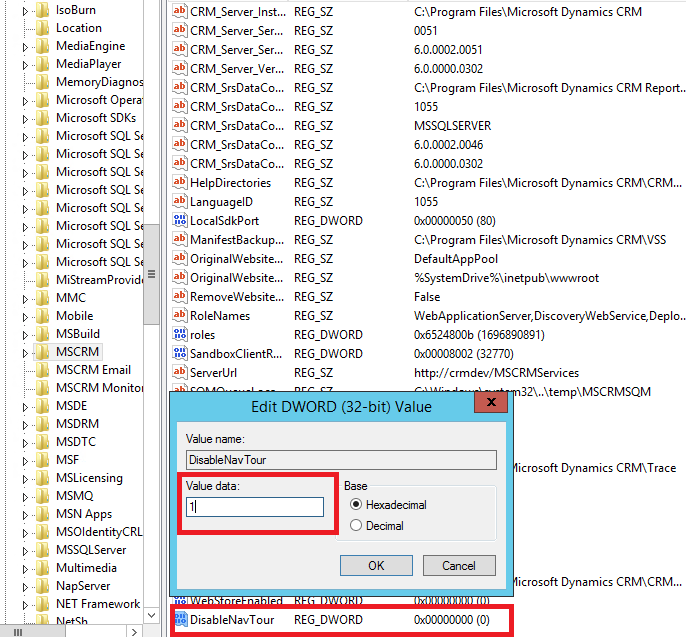
Thanks. Crm Lady annoying me too much . Removed.