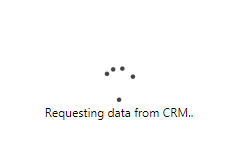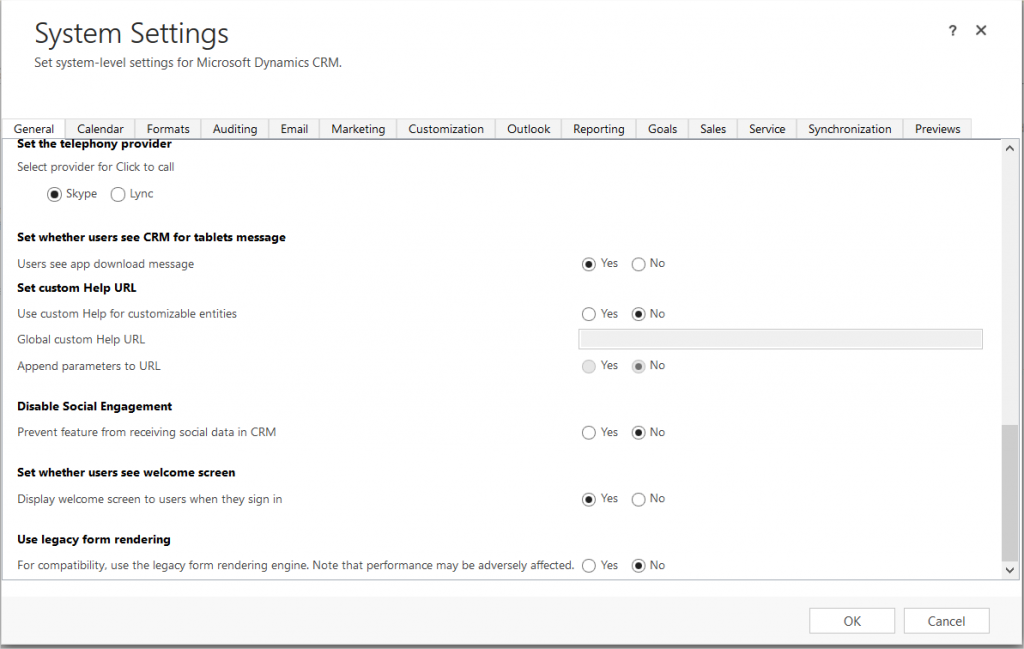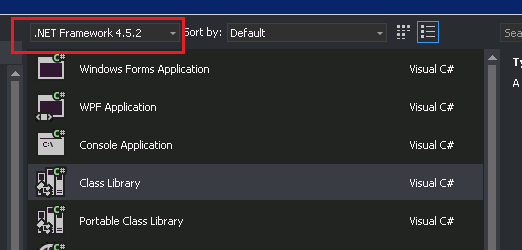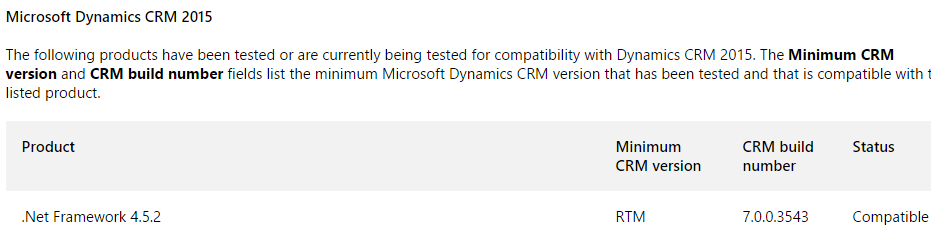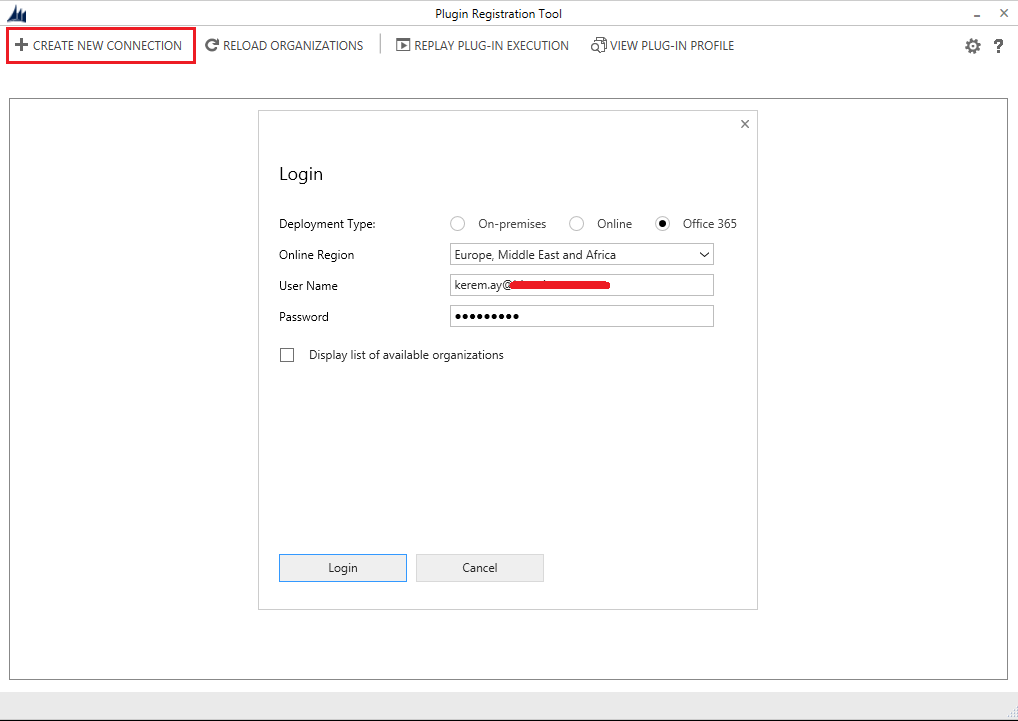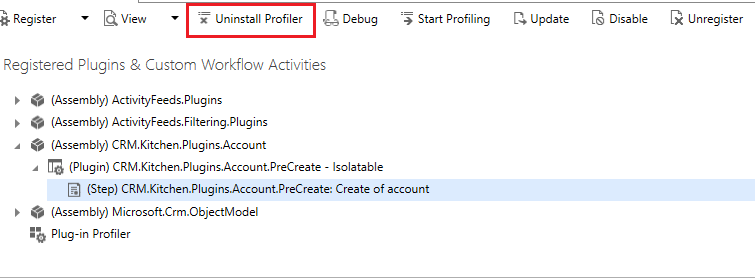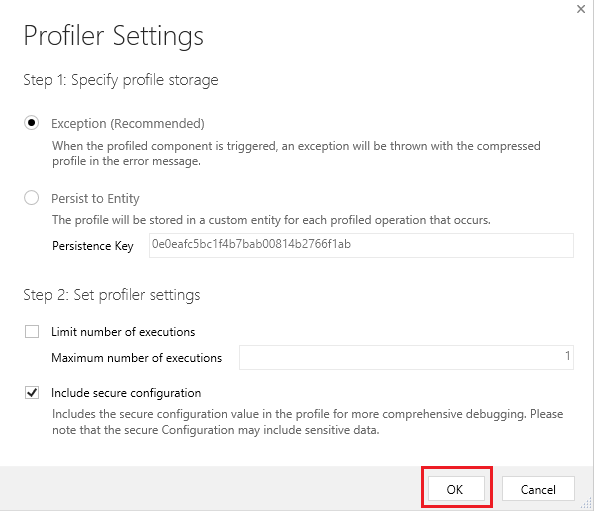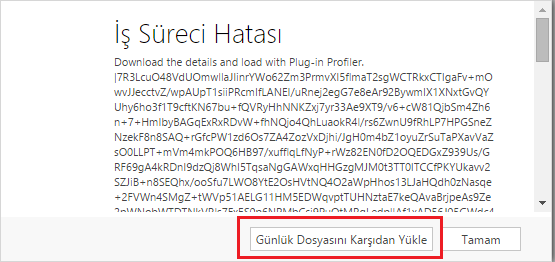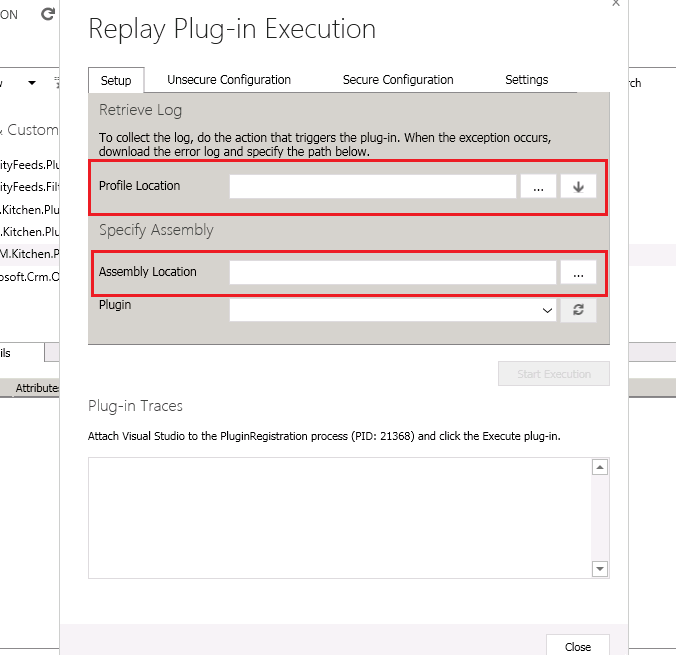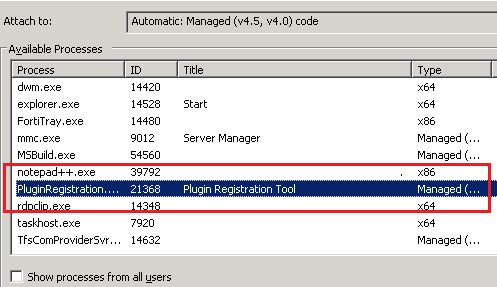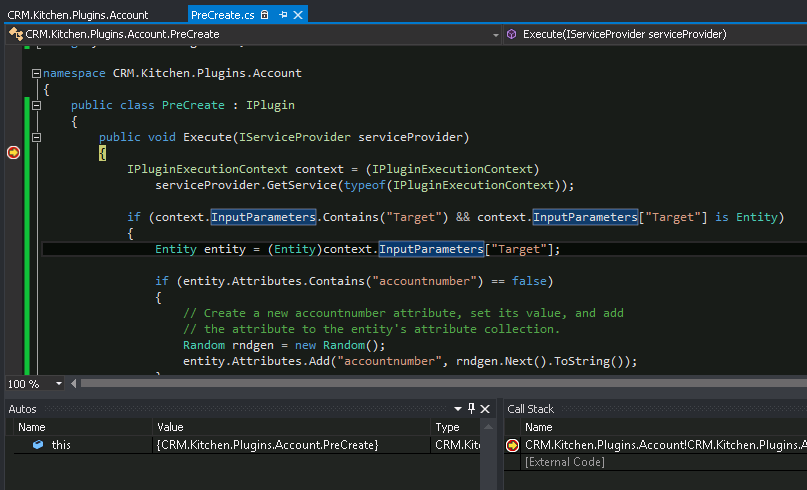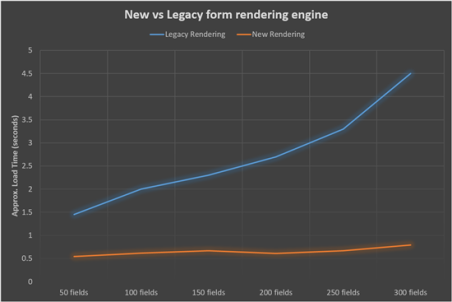
In Microsoft Dynamics CRM Online 2015 Update 1 (v7.1), a new form renderer was built to provide better performance. You might have noticed it when you open up an account or contact, two loading screen flash by (requesting data from CRM and loading business logic) just before your record is loaded.
If you have heavy customizations on your current form, which result in the forms not behaving as intended, you can switch of the new rendering engine to diagnose the problem. Or otherwise around, if your organization is updated but is not using the new engine, you can switch it on by going to the System Settings – General – Use legacy form rendering.
More info :
https://koenvandevyver.wordpress.com/2015/07/16/making-dynamics-crm-faster/